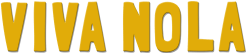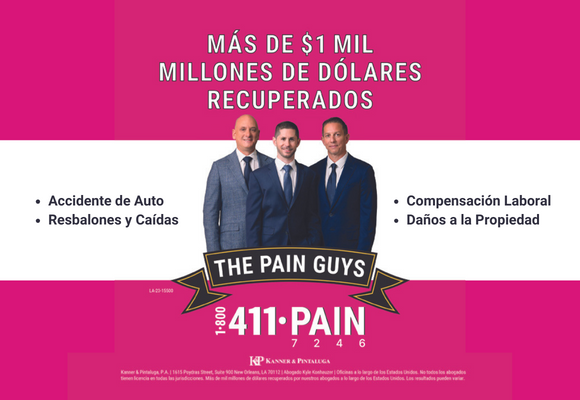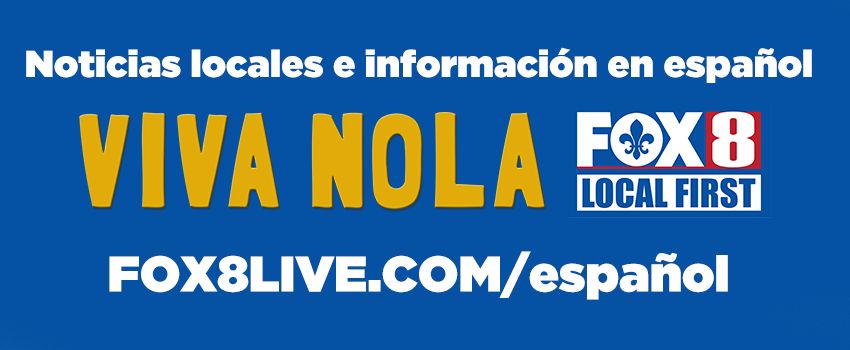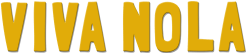- Written by The I.T. Guy
- Published in Tech Talk
10 Steps to Ensure your Smartphone is Safe
10 Steps to Ensure your Smartphone is Safe
By The I.T. Guy
Click aqui para español- >10 Pasos para garantizar la seguridad de su teléfono inteligente
Personal devices run a huge safety risk, and identity theft is more rampant than ever. Your smartphone is how you manage half of your life. We use our devices for practically everything, from storing our contacts, to browsing on social media, to banking, to conducting business and checking emails. Here is some advice to make sure your identity and your information are protected.
1 Do not charge your device in public charging stations. There are rumors that hackers can now install fake charging stations to pull all your data from your phone. Instead of looking for power in public spaces, make the investment on a portable power bank. They’re affordable, easy to access, and give you added peace of mind.
2 Do not connect to unsecured Wi-Fi networks. If you find Wi-Fi networks that do not require a password, consider them unsafe and avoid connecting to them.
3 Use a strong passcode A six-character or more password with special characters and numbers is highly recommended. Make use of smartphone-enabled features such as fingerprint and face recognition to protect access to your Device.
4 Install an antivirus System. Norton, Avast, McAfee are all free antivirus systems that work well.
5 Keep the phone’s Operating System up to date. Many OS updates contain security fixes.
6 Track your device. Have a way to track your phone in case it gets lost or stolen. Find My iPhone for iOS and Find my Device for Android.
7 Make sure your cell phone locks automatically.
8 Use 2-factor Authentication.
9 Ignore Spam and Phishing emails.
10 Back up your data to the cloud. Both major Operating Systems offer this feature.